- black friday sales!
- what we do
- merch
- current best sellers
- amplifiers
-
-
- Adventure Audio
- Alexander
- AWOL
- Bandpass Electronics
- Barn3
- Big Ear
- Boss
- Caroline
- Chase Bliss
- Coppersound
- Digitech
- Dr. Scientist
- Dusky Amps
- Dwarfcraft Devices
- Earthquaker Devices
- Electro Harmonix
- Eventide
- Fat Foot Effects
- Fuzzrocious
- Gamechanger Audio
- Greer Amps
- Hologram Electronics
- JAM Pedals
- JHS
- Jext Telez
- Korg
- Mantic
- Mattoverse Electronics
- Maxon
- Meris
- Midnight Electronics
- Morley
- Mr Black
- MXR
- Mythos
- Neunaber
- Old Blood Noise Endeavors
- Pettyjohn Electronics
- Pigtronix
- Rabbit Hole FX
- RaingerFX
- Red Panda
- RT Electronics
- Ryra
- Skreddy
- Sonic Research
- Source Audio
- Spaceman
- Strymon
- TC Electronic
- Tomkat
- Walrus Audio
- Way Huge
- Yellowcake
- Zvex
-
- used pedals and effects
- power supplies
- modular synths
- drum machines / samplers
- pro audio, tape echos, etc..
- repairs
- blog
- meet the team
- communicate
- returns
- Account